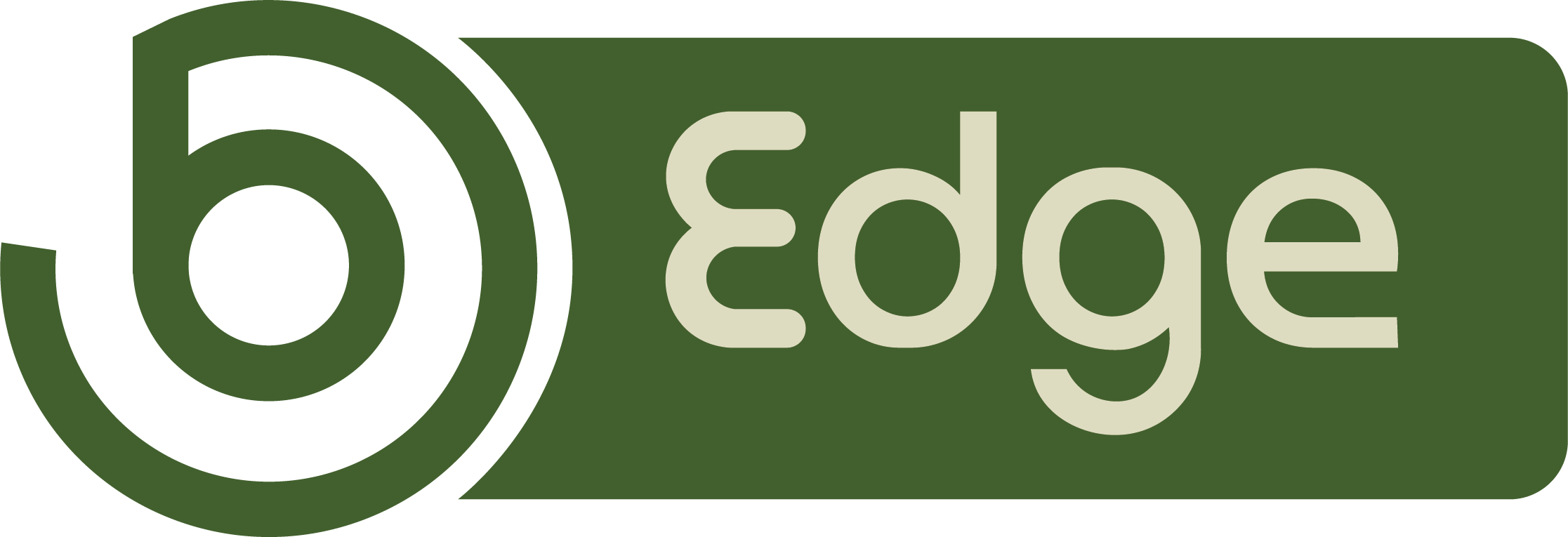And Why You Should Stop Ignoring the Backend Bottlenecks
We always talk about optimizing frontend performance — lazy loading images, compressing assets, minifying CSS — but let’s be honest: if your backend is slow, your user is still staring at a spinner.
That was my reality… until I decided to flip the script.
I didn’t just speed up the UI — I redesigned the data journey. And the results? 🚀
- ✅ 80% faster API response time
- ✅ 30% drop in bounce rate
- ✅ Happier users + dev team
The Problem
We were building a dashboard-style application using #React for the frontend and #NodeJS (Express) on the backend. Everything looked sleek. But when it came to performance?
- ⏳ Our APIs were choking.
- 📉 User drop-offs increased.
- 😫 Team was frustrated debugging “why the response takes 4–6s?”
So I did what any performance-obsessed developer would do
Root Cause Analysis
After deep profiling, here’s what I found:
- Unbatched DB Queries: Multiple individual queries instead of using Promise.all() or JOINs.
- No Caching Layer: Every request hit the DB. No Redis, no memoization, nothing.
- Overfetching on Frontend: UI was calling 4 APIs on load instead of bundling data.
- Uncompressed JSON payloads: Huge response sizes.
Optimization Strategy
1. Combined and Batched APIs: Merged redundant APIs and grouped multiple DB calls using Promise.all() and proper SQL JOINs.
2. Added Redis Cache: Used node-cache and later replaced it with Redis for high-frequency endpoints. Cache TTL was tuned to business logic — live data had shorter TTL, static lists longer ones.
3. Reduced Payload: Trimmed the JSON to only required fields, removed nested over fetching, and paginated results.
4. Frontend Lazy Fetching: Used React Suspense + useEffect to delay low-priority API calls. Improved time-to-interaction by ~40%.
5. Compressed Response: Enabled gzip in Express and added middleware to compress every API response.
Result? 📉 Response time dropped from 4.6s to under 1s.
Case Study 1: GeoLocation App
We were working on an app that fetches the current geo-location of users based on their IP and shows nearby job opportunities.
Problem:
- The location API (from a 3rd party) took 2–3 seconds.
- Our DB queries ran separately: user > location > job > company.
- Final API took 5+ seconds.
Fix:
- Geo API: Switched to a more responsive IP stack + added 24-hr cache by IP.
- DB Optimisation: Used JOINs and indexed location_id to fetch jobs & companies in a single query.
- Bundled Response: Created a unified endpoint /api/homefeed that returned user + location + jobs in one go.
Result: Total API response time dropped from 5.1s → 1.2s. 📈 User engagement rose by 35% within 2 weeks.
Case Study 2: Real-Time Logistics Tracker
Our client had a logistics platform that tracked fleet movement and updated ETA using real-time traffic + map APIs. Their dashboard was built with React + NodeJS backend.
Problem:
- Too many parallel API calls to vehicle status, ETA, route traffic, delivery notes, etc.
- Backend fetched all this from external vendors without caching.
- API response time = 6–8 seconds.
Fix:
- Created aggregation layer in Node to fetch and merge all sources.
- Used GraphQL for frontend to query only the needed data.
- Added short-term Redis cache (TTL 5–10s) for moving vehicles.
- Offloaded ETA prediction to a separate async microservice.
Result: Response time fell to 1.5s, and dashboard load time improved by 70%. Bonus: We reduced infra cost by reducing repeated vendor API hits.
Performance is not about doing 1 big thing. It’s about solving 10 small things the right way.
From bundling APIs to Redis, from frontend delay loading to compressing JSON — every bit counts. If you’re using #React + #NodeJS and ignoring API response times, you’re hurting the user experience more than you think.
Original Source: Click Here